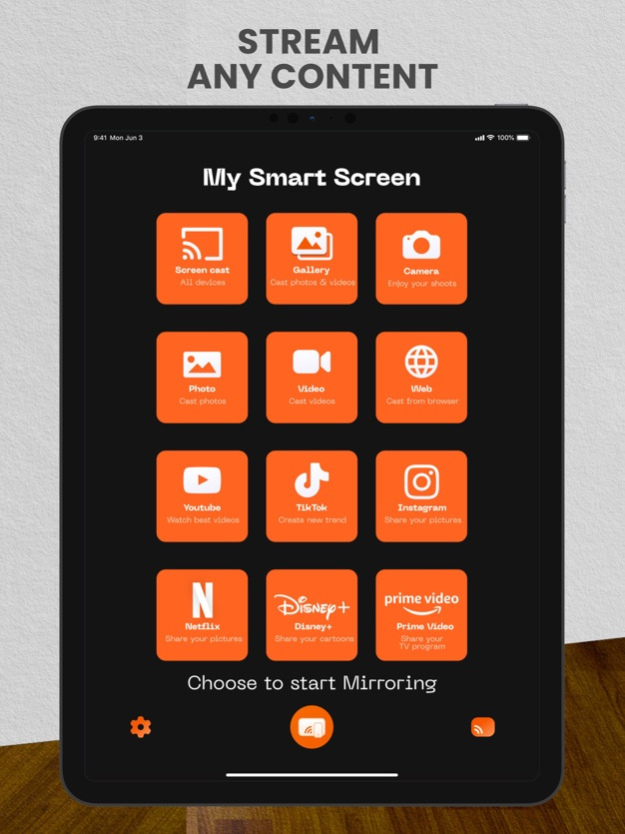Screen Mirroring : Cast to TV. 2.0
Free Version
Publisher Description
Screen Mirroring : Cast to TV - is an application that helps to mirror photos, videos, and web browser for personal entertainment and is also ideal for making presentations in business meetings. This application provides screen mirroring in high quality with no lag. It also does not require any setup or additional hardware.
This is the easiest screen mirroring application for sharing your phone screen to TV, laptop, PC or tablet. It is the most powerful screen sharing tool that can connect to any web browser and cast your screen. This application broadcasts your videos, photos, games and audios in real time.
The app supports the most popular video platforms, so you can enjoy your favorite content right in the app. Screen Mirroring : Cast to TV is the most advanced screen mirroring solution that everyone should have on their phones. Enjoy the show on your big screen!
Premium Features:
Offers screen mirroring of any media
Provides real time speed for mirroring
No setup or additional hardware required
Discover no delay or lag while mirroring
Offers complete compatibility with all TVs
Important: There is no free content here! To use the application, you must be a subscriber. Payment is payable as soon as your subscription order has been confirmed.
A weekly subscription will set you back $4.99.
If auto-renew is not disabled at least 24 hours before the end of the current period, the subscription will renew on its own.
A free trial subscription that isn't canceled automatically becomes a paid subscription. When you make a purchase and click to your Account Settings, you can control or cancel the automatic renewal of your free trial.
Please be aware that if you buy a premium subscription during the free trial time, any unused portion of the trial period will be lost.
Privacy & Policy: https://docs.google.com/document/d/1MajcLo6yGgd3liLz-yU1ypT0Ij9twCa4kFRs-PtozdY/edit?usp=share_link
Terms & Conditions: https://docs.google.com/document/d/1bbvXFLbGJ2MPyXMtKmWxepuO8oBS4cUv9FAvHnWiiGM/edit?usp=share_link
Apr 22, 2023
Version 2.0
We have updated version 2.0 with the following changes: Support for casting content to a wider range of smart TVs and streaming devices. Improved screen mirroring performance with minimal lag and better image quality. Expanded support for different video formats. Improved stability and reliability for longer screen mirroring sessions.
About Screen Mirroring : Cast to TV.
Screen Mirroring : Cast to TV. is a free app for iOS published in the System Maintenance list of apps, part of System Utilities.
The company that develops Screen Mirroring : Cast to TV. is Serhii Bondar. The latest version released by its developer is 2.0.
To install Screen Mirroring : Cast to TV. on your iOS device, just click the green Continue To App button above to start the installation process. The app is listed on our website since 2023-04-22 and was downloaded 2 times. We have already checked if the download link is safe, however for your own protection we recommend that you scan the downloaded app with your antivirus. Your antivirus may detect the Screen Mirroring : Cast to TV. as malware if the download link is broken.
How to install Screen Mirroring : Cast to TV. on your iOS device:
- Click on the Continue To App button on our website. This will redirect you to the App Store.
- Once the Screen Mirroring : Cast to TV. is shown in the iTunes listing of your iOS device, you can start its download and installation. Tap on the GET button to the right of the app to start downloading it.
- If you are not logged-in the iOS appstore app, you'll be prompted for your your Apple ID and/or password.
- After Screen Mirroring : Cast to TV. is downloaded, you'll see an INSTALL button to the right. Tap on it to start the actual installation of the iOS app.
- Once installation is finished you can tap on the OPEN button to start it. Its icon will also be added to your device home screen.